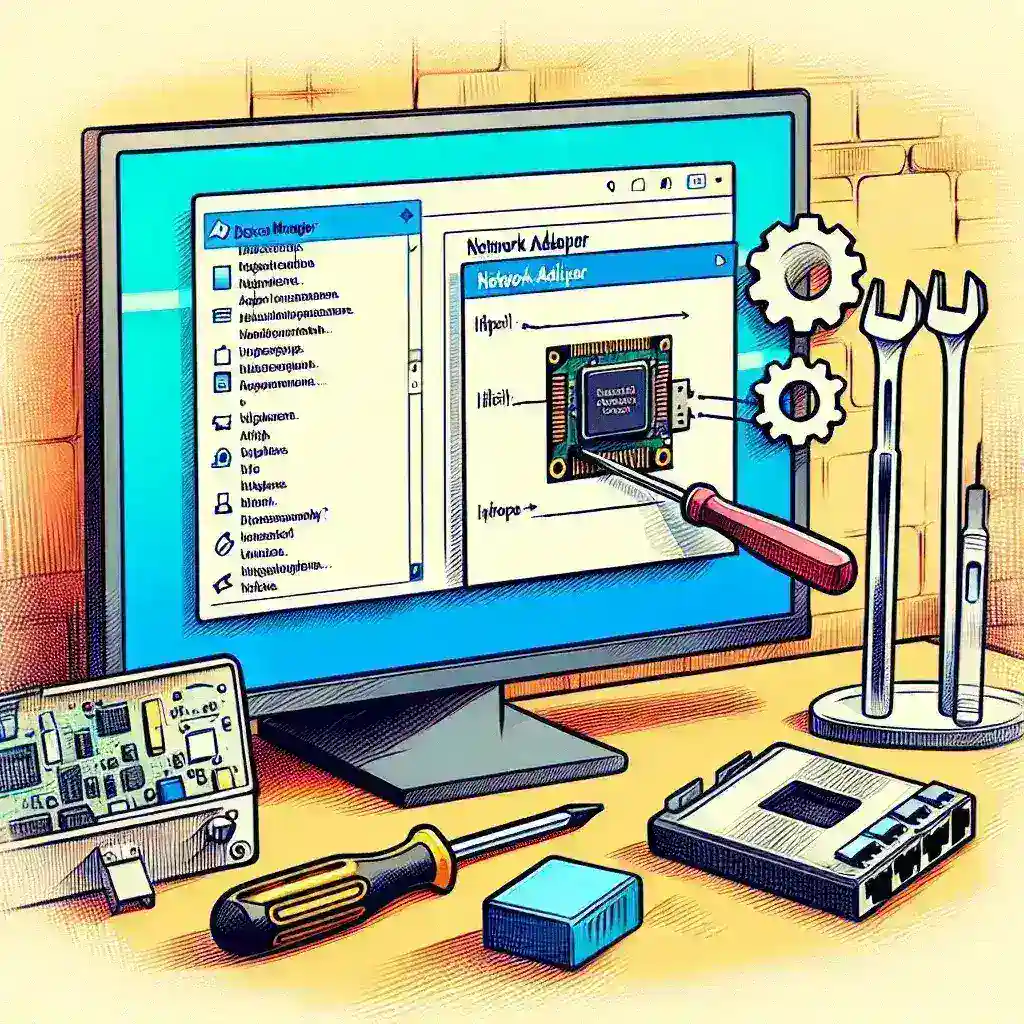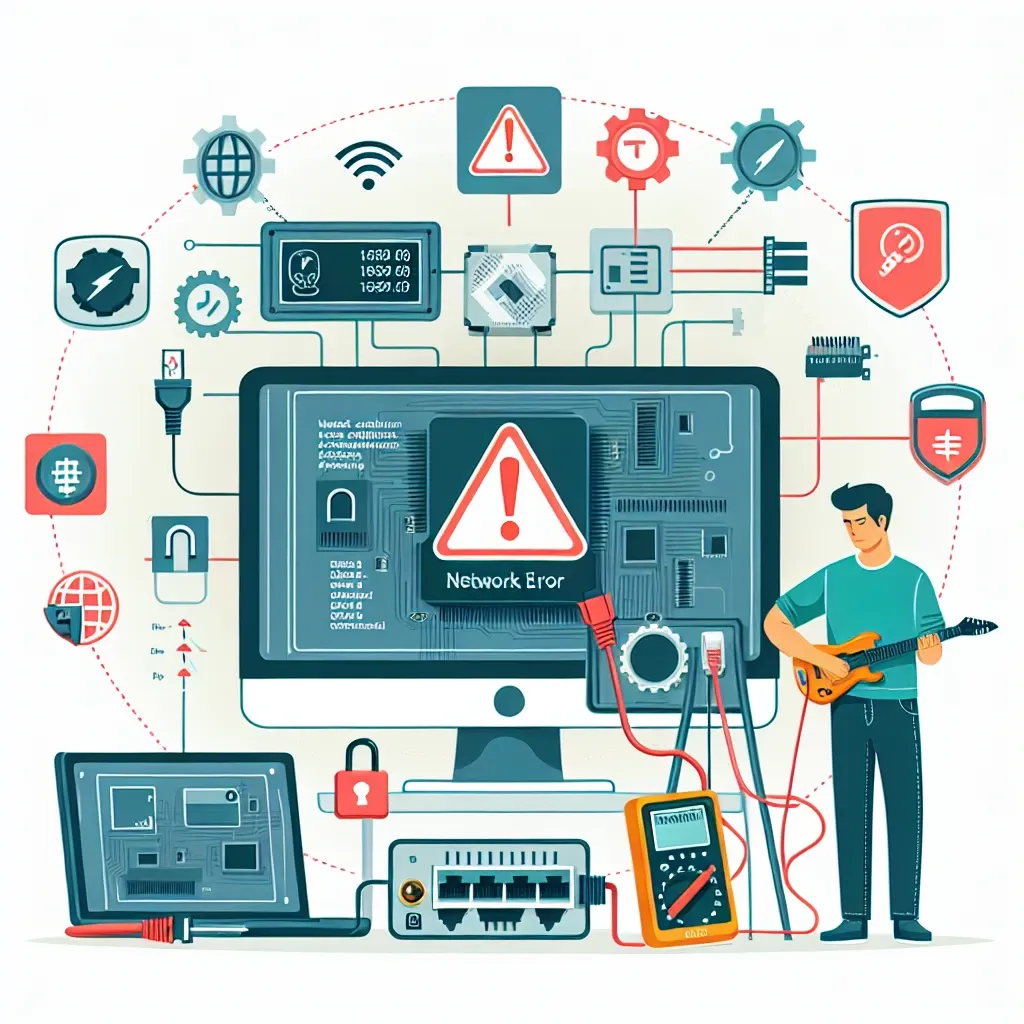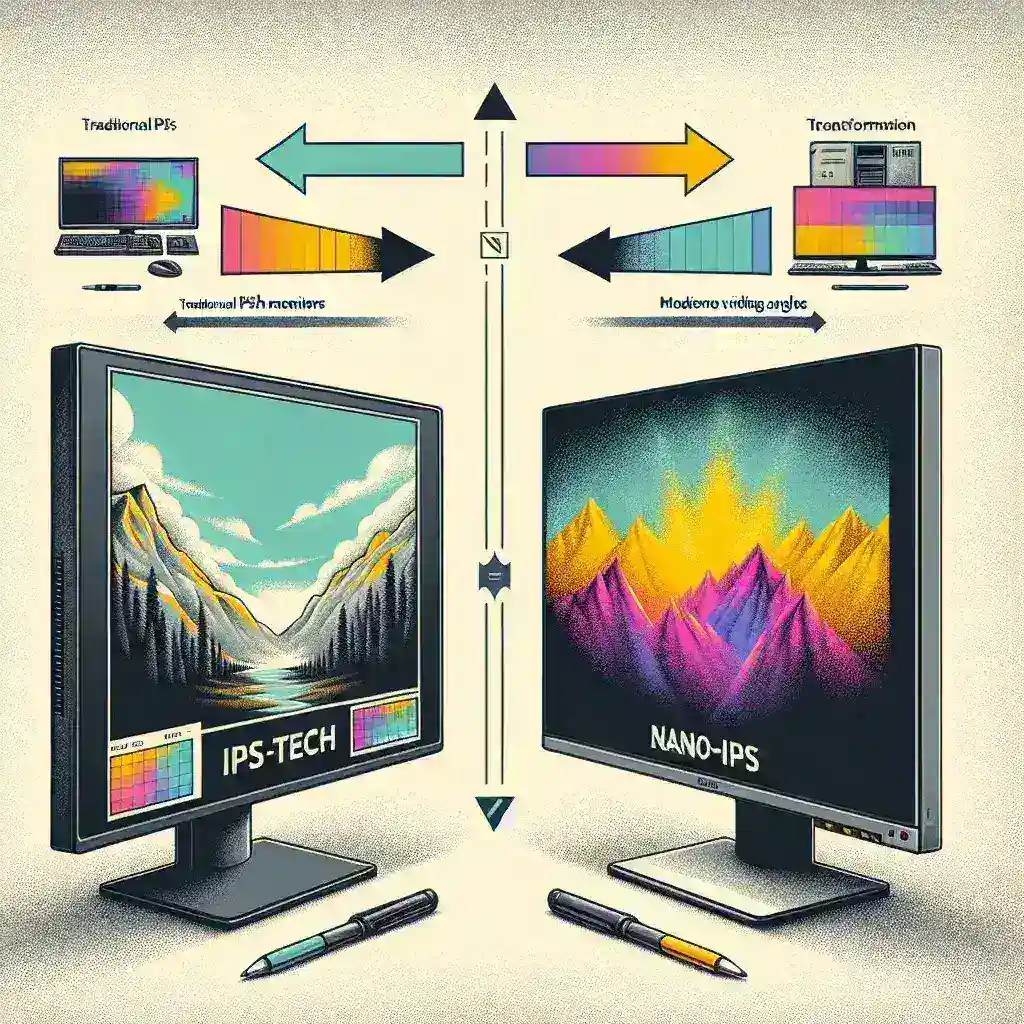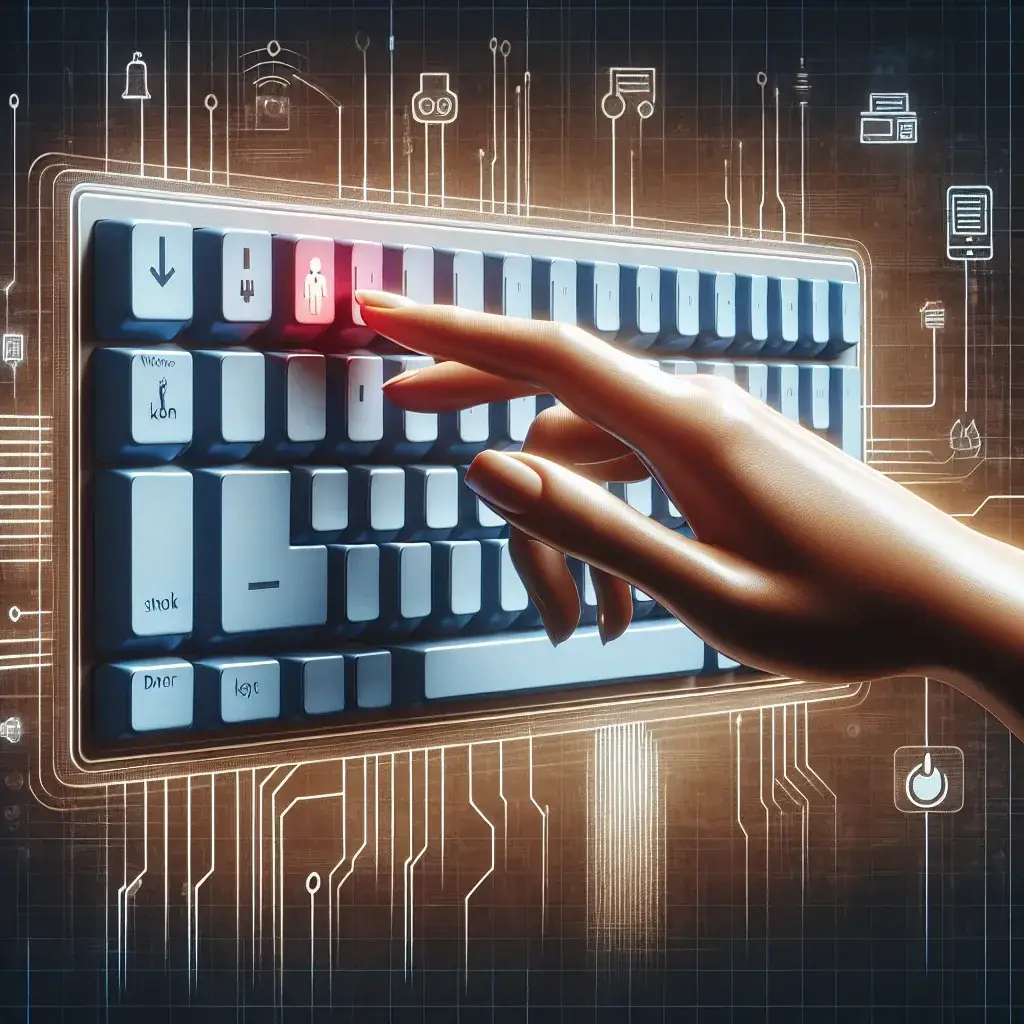How do you fix a network adapter that is not showing in Device Manager?
If you\’re experiencing a situation where your network adapter is not showing up in Device Manager, you\’re likely facing connectivity issues that can be both frustrating and disruptive. This comprehensive guide will walk you through various troubleshooting steps to resolve the issue and get you back online effectively.