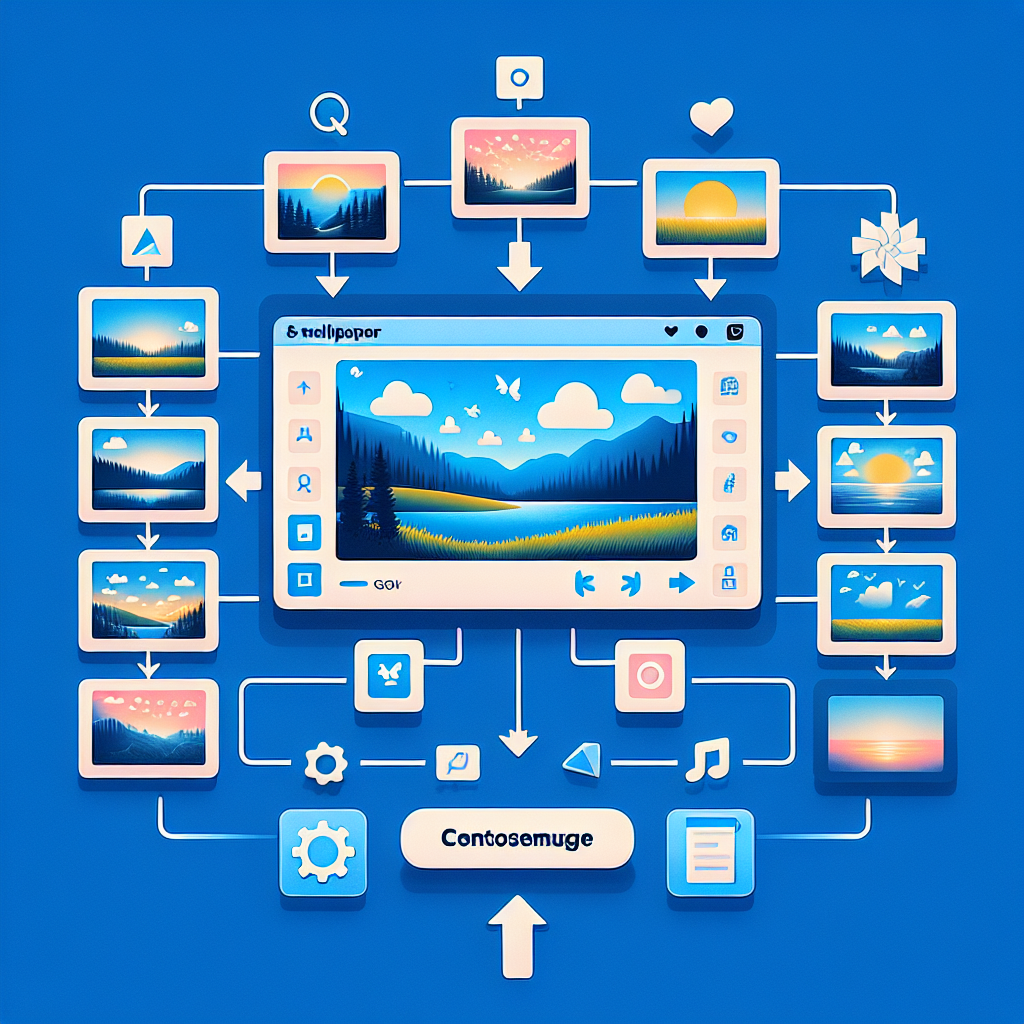Introduction:
Having a beautiful picture as your wallpaper can enhance your computer’s visual appeal and personalize your desktop. Whether it’s a stunning landscape, a favorite photo, or a cool artwork, setting it as your wallpaper can bring a fresh vibe to your workspace. In this article, we will guide you through the process of making any picture your wallpaper, regardless of the operating system you are using.
Step 1: Selecting the Picture:
The first step is to choose the picture you want to set as your wallpaper. It can be an image you find online or a photo from your personal collection. Ensure that the picture is in a suitable resolution so that it looks good on your desktop.
Step 2: Setting as Wallpaper on Windows:
If you are using a Windows operating system, follow these steps:
- Right-click on the picture you have selected.
- Select ‘Set as desktop background’ from the drop-down menu.
- The picture will now be set as your wallpaper.
Step 3: Setting as Wallpaper on Mac:
For macOS users, the process is slightly different:
- Right-click on the image you want to set as the wallpaper.
- Choose ‘Set Desktop Picture’ from the options.
- Alternatively, you can go to ‘System Preferences’ > ‘Desktop & Screen Saver’ and select the image there.
Step 4: Setting as Wallpaper on Mobile Devices:
If you prefer to have the picture as your wallpaper on your mobile device, follow these steps:
- Open the image you want to set as the wallpaper in your device’s photo gallery.
- Tap the ‘Share’ or ‘Options’ button.
- Select ‘Set as Wallpaper’ or ‘Use as Wallpaper.’
- Adjust the positioning and size as desired.
- Save the changes, and the picture will be your new wallpaper.
Conclusion:
Setting a picture as your wallpaper is a simple way to customize your computer or mobile device. Whether you want to display your favorite photo, an inspiring image, or a work of art, following these steps will allow you to enjoy a fresh and personalized desktop. So, go ahead and transform your screen with a stunning picture as your wallpaper!